
OBLIGATED PARTIES:
Non-domiciled taxpayers who acquire the status of withholding or collection agents of the General Sales Tax when they provide digital services or sell intangible goods through the Internet, and the user or importer is a natural person who does not carry out business activities and whose habitual residence is located in the country, are required to register in the Single Taxpayers Registry (RUC).
PLACES AND MEANS TO REGISTER IN THE RUC AND, IF APPLICABLE, TO BECOME A USER OF SUNAT ONLINE OPERATIONS.
Only through SUNAT Virtual (www.sunat.gob.pe).
INFORMATION TO BE PROVIDED BY THE NON-DOMICILED SUBJECT:
Non-domiciled taxpayers, at the time of requesting their registration in the RUC, must provide the following information:
- Data relating to identification: Name or company name.
- Country of residence.
- Address in the country of residence.
- Tax identification number in the country of residence.
- Trade name, if available.
- Business activity(ies), data from which SUNAT registers the General Sales Tax for perceptions or withholdings, as appropriate.
- Beginning date, date from which the non-domiciled subject acquires the status of withholding or collection agent of the General Sales Tax when using digital services or importing intangible goods through the Internet, mentioned in article 49-A of the General Sales Tax and Selective Consumption Tax Law.
- Web address or URL (Uniform Resource Locator).
INFORMATION TO BE PROVIDED BY LEGAL REPRESENTATIVES: (*)
- Name(s) and surname(s), denomination or company name, as applicable.
- Type and number of identity document.
- Position.
- Date since he/she has held office.
- Address in the country of residence.
- E-mail address.
- Mobile phone, whether or not you are the owner of the telephone service.
INFORMATION TO BE PROVIDED BY THE CONTACT PERSON: (*)
- First name(s) and last name(s).
- Type and number of identity document.
- Position in the company, if any.
- E-mail address.
- Mobile phone, whether or not you are the owner of the telephone service.
(*) The legal representatives of non-domiciled entities, if they are natural persons, their attorneys-in-fact and the contact person declared by them are identified with the document that proves their identity, according to the regulations of the country in which they are issued.
IMPORTANT NOTE:
For further information, you can contact us by e-mail: inscripcionruc_nd@sunat.gob.pe
PROCEDURE:
- Non-domiciled Subject Information Record:
1.1 Enter the SUNAT WEB Portal: www.sunat.gob.pe
1.2 Enter the requested information of the non-domiciled subject.
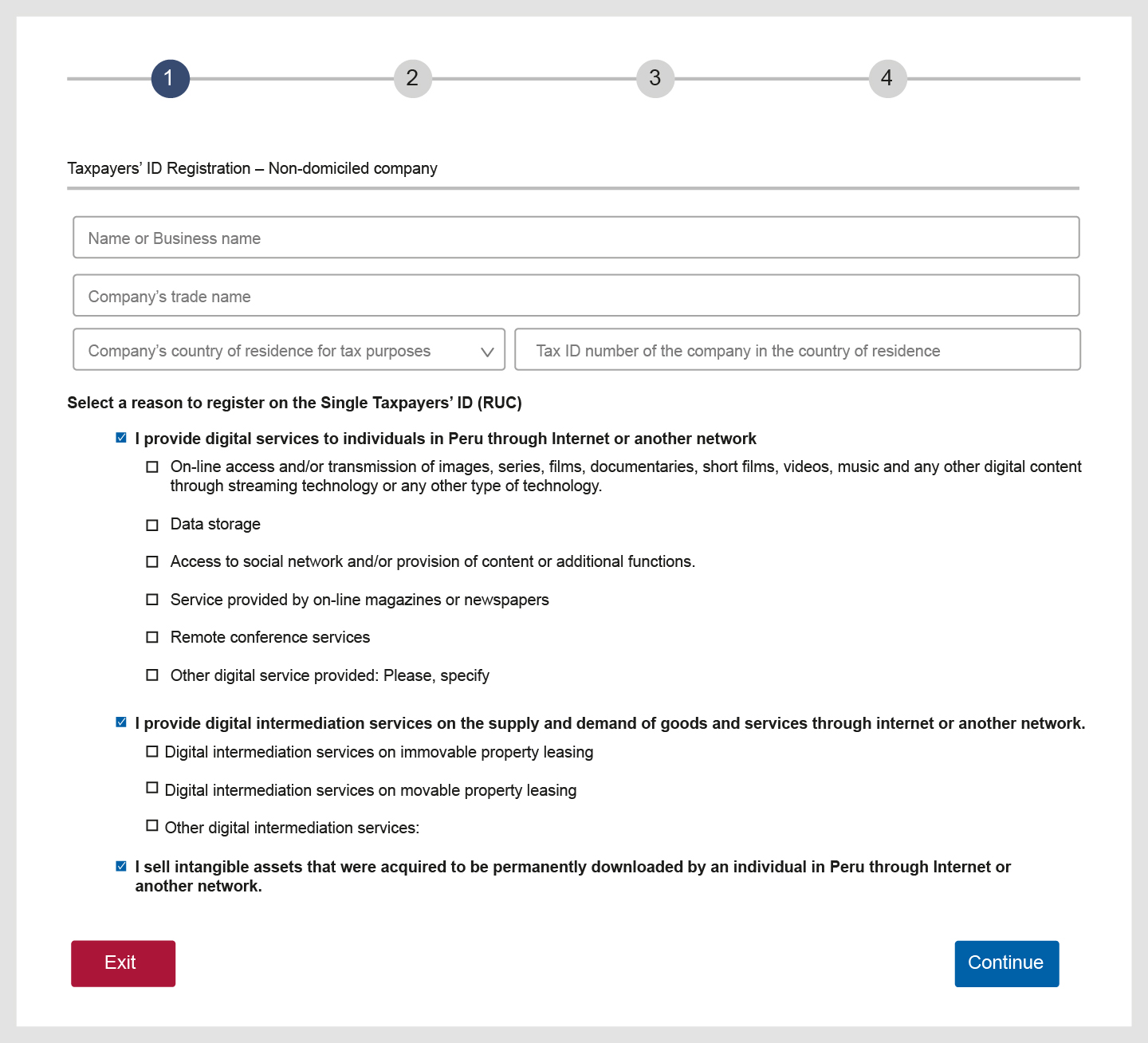
1.3 Attach a copy of the company's incorporation document (PDF format).
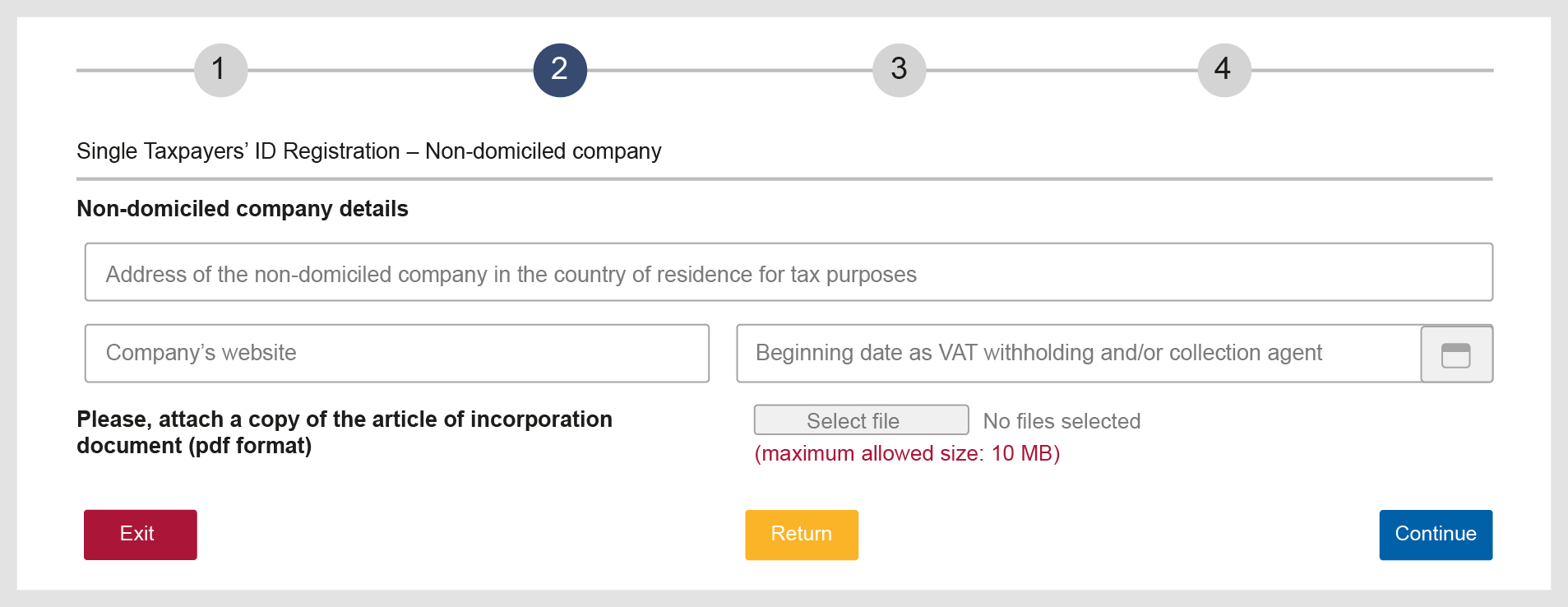
- Legal Representative Information Record:
2.1 Enter the requested information of the legal representative.
2.2 Attach copy of the legal representative's identity document (PDF format)
2.3 Attach a copy of the document of designation as legal representative (PDF format).
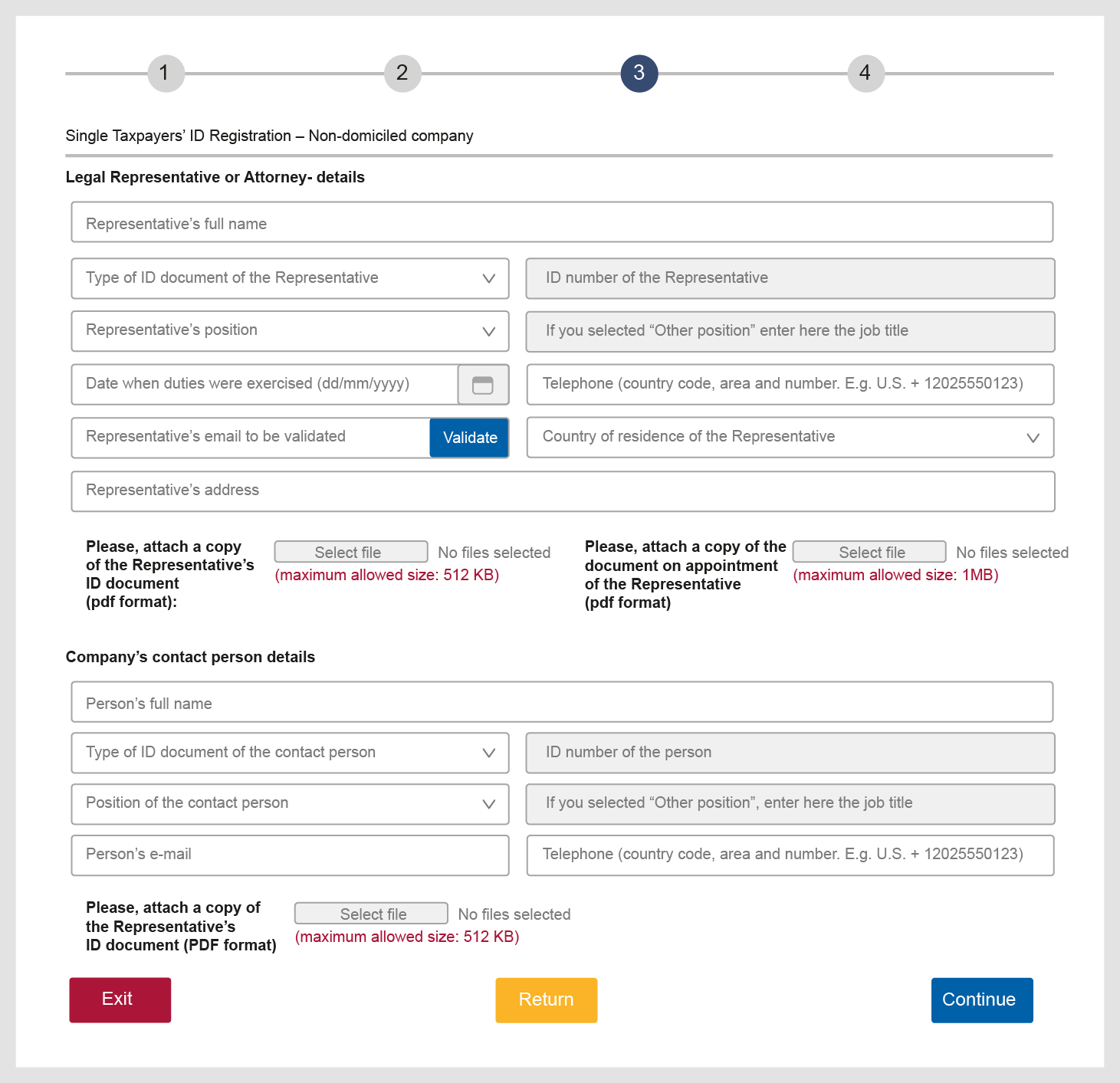
2.4.Validate the legal representative's e-mail.
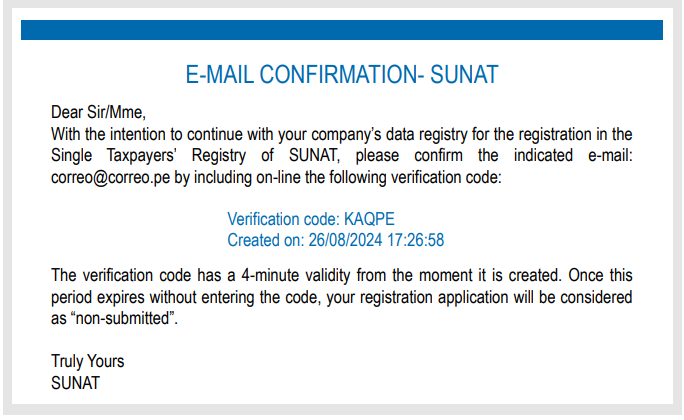
2.5. Enter the "Verification Code" that will be sent to the legal representative's confirmed e-mail address
3. Record of Contact Person Information:
3.1 Enter the requested information of the Contact Person
3.2 Attach a copy of the Contact Person's identity document (PDF Format)
4. Sending the Application for Registration in the Single Taxpayers Registry:
4.1 Verify the information contained in the Summary of Recorded Information.
4.2 Check the Accept button
4.3 Submit the application.
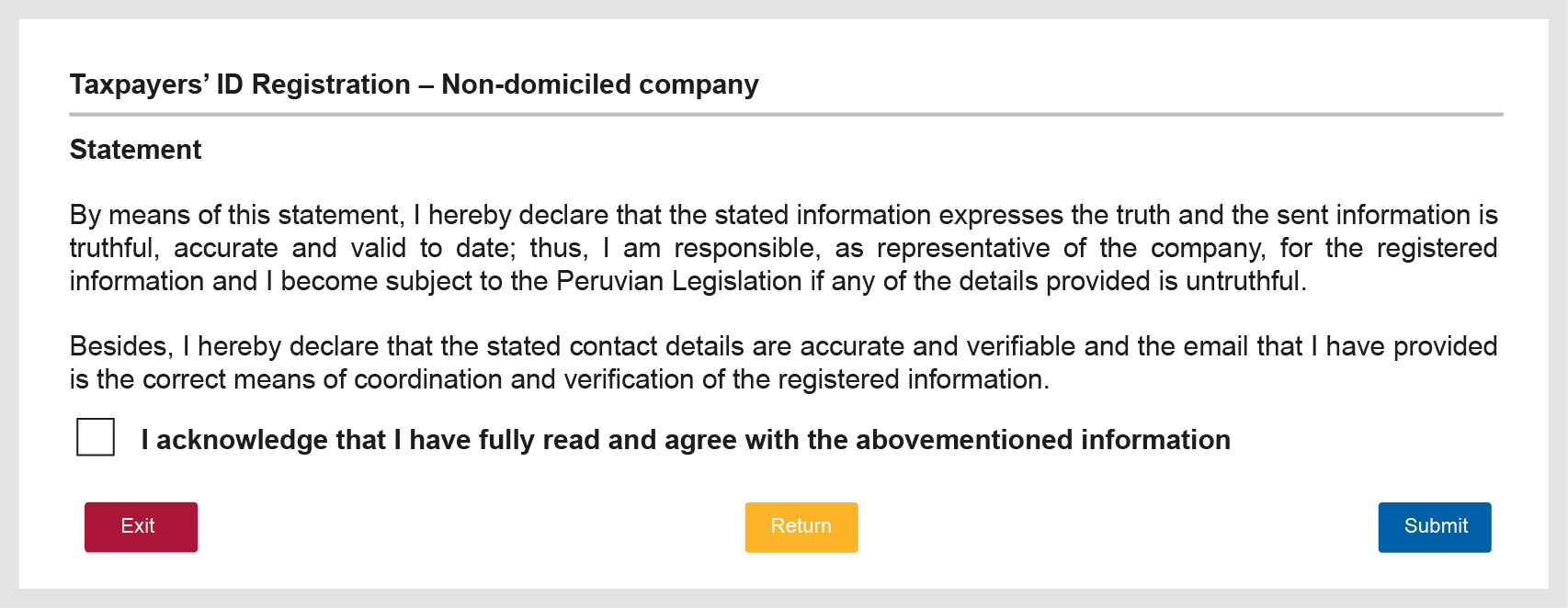
4.4 A message will be sent to the e-mail indicating that the application has been successfully registered and an application number will be assigned
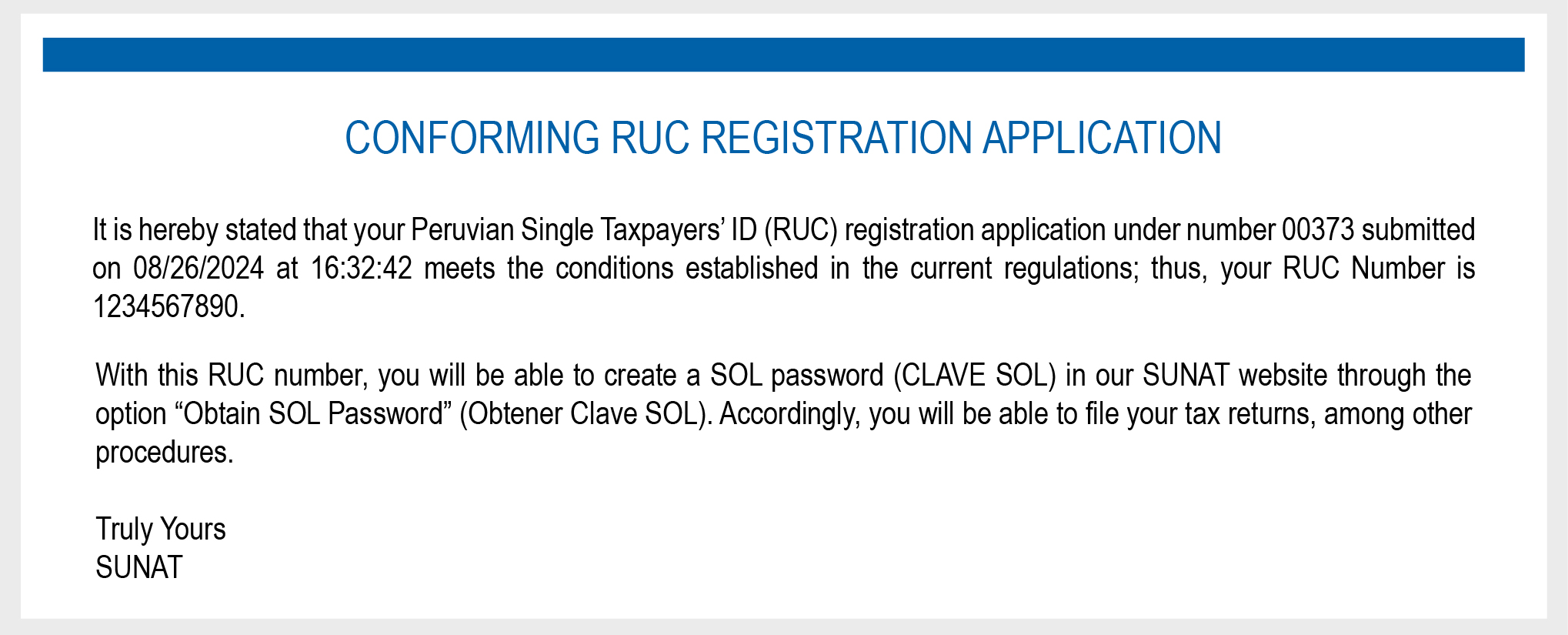
- Evaluation of the application for registration in the RUC:
5.1 Once the application for registration in the RUC of the non-domiciledsubject has been evaluated by SUNAT personnel, an e-mail will arrive to the legal representative with the result of the evaluation.
5.2 If the result of the application is CONFORMABLE, the RUC number will be issued.
5.3 If the result of the application is NOT CONFORMED, the non-domiciled subject may reapply for registration in the RUC, after correcting the observations that led to its rejection.
6. Generation of the SOL Key:
6.1 Enter the SUNAT WEB Portal: www.sunat.gob.pe
6.2 Locate the SOL Key Generation option.
6.3 Enter the RUC number of the non-domiciled subject
6.4 Complete the information requested from the legal representative.
6.5 Dial the start button
6.6 Enter the "Verification Code" that will be sent to the legal representative's e-mail address.
6.7 Create and enter a secure password and repeat it again.
6.8 A message will appear indicating that your operation has been successful and that you can enter the "SUNAT Operaciones en Línea-SOL" environment.
- Annex No. 1-E Amendment to Superintendence Resolution No. 210-2004. Enter Here

PROCEDURE GUIDANCE: Click here to find out the Procedure Guidance for your registration.

SUJETOS OBLIGADOS:
Se encuentran obligados a inscribirse en el Registro Único de Contribuyentes (RUC) aquellos sujetos no domiciliados que adquieran la calidad de agentes de retención o percepción del Impuesto General a las Ventas cuando prestan servicios digitales o venden bienes intangibles a través de internet, y el usuario o el importador sea una persona natural que no realiza actividad empresarial y cuya residencia habitual esté ubicada en el país.
LUGARES Y MEDIOS PARA LA INSCRIPCIÓN EN EL RUC Y, DE SER EL CASO, PARA CONVERTIRSE EN USUARIO DE SUNAT OPERACIONES EN LÍNEA
Únicamente a través de SUNAT Virtual (www.sunat.gob.pe).
INFORMACIÓN QUE DEBEN PROPORCIONAR DEL SUJETO NO DOMICILIADO:
Los sujetos no domiciliados, al momento de solicitar su inscripción en el RUC, deben comunicar obligatoriamente, la siguiente información:
- Datos relativos a la identificación: Denominación o razón social.
- País de residencia.
- Dirección en el país de residencia.
- Número de identificación tributaria del país de residencia.
- Nombre comercial, de tenerlo.
- Actividad(es) económica(s), dato a partir del cual la SUNAT da de alta el Impuesto General a las Ventas por las percepciones o retenciones, según corresponda.
- Fecha a partir de la cual el sujeto no domiciliado adquiere la calidad de agente de retención o de percepción del Impuesto General a las Ventas al utilizarse los servicios digitales o importarse los bienes intangibles a través de Internet, mencionados en el artículo 49-A de la Ley del Impuesto General a las Ventas e Impuesto Selectivo al Consumo.
- Dirección web o URL (Uniform Resource Locator).
INFORMACIÓN QUE DEBEN PROPORCIONAR DE LOS REPRESENTANTES LEGALES: (*)
- Nombre(s) y apellido(s), denominación o razón social, según corresponda.
- Tipo y número de documento de identidad.
- Cargo.
- Fecha desde la que ejerce el cargo.
- Dirección en el país de residencia.
- Correo electrónico.
- Teléfono móvil, sea o no titular del servicio telefónico.
INFORMACIÓN QUE DEBEN PROPORCIONAR DE LA PERSONA DE CONTACTO: (*)
- Nombre(s) y apellido(s).
- Tipo y número de documento de identidad.
- Cargo en la empresa, de tenerlo.
- Correo electrónico.
- Teléfono móvil, sea o no titular del servicio telefónico.
(*) Los representantes legales de los sujetos no domiciliados, de ser personas naturales, sus apoderados y la persona de contacto que estos declaren se identifican con el documento que acredite su identidad, según la normativa del país en que se emitan.
Para más información, puede escribirnos al correo electrónico: inscripcionruc_nd@sunat.gob.pe

PROCEDIMIENTO:
-
Registro de Información del sujeto no domiciliado:
1.1 Ingrese al Portal WEB de la SUNAT: www.sunat.gob.pe
1.2 Ingrese la información solicitada del sujeto no domiciliado
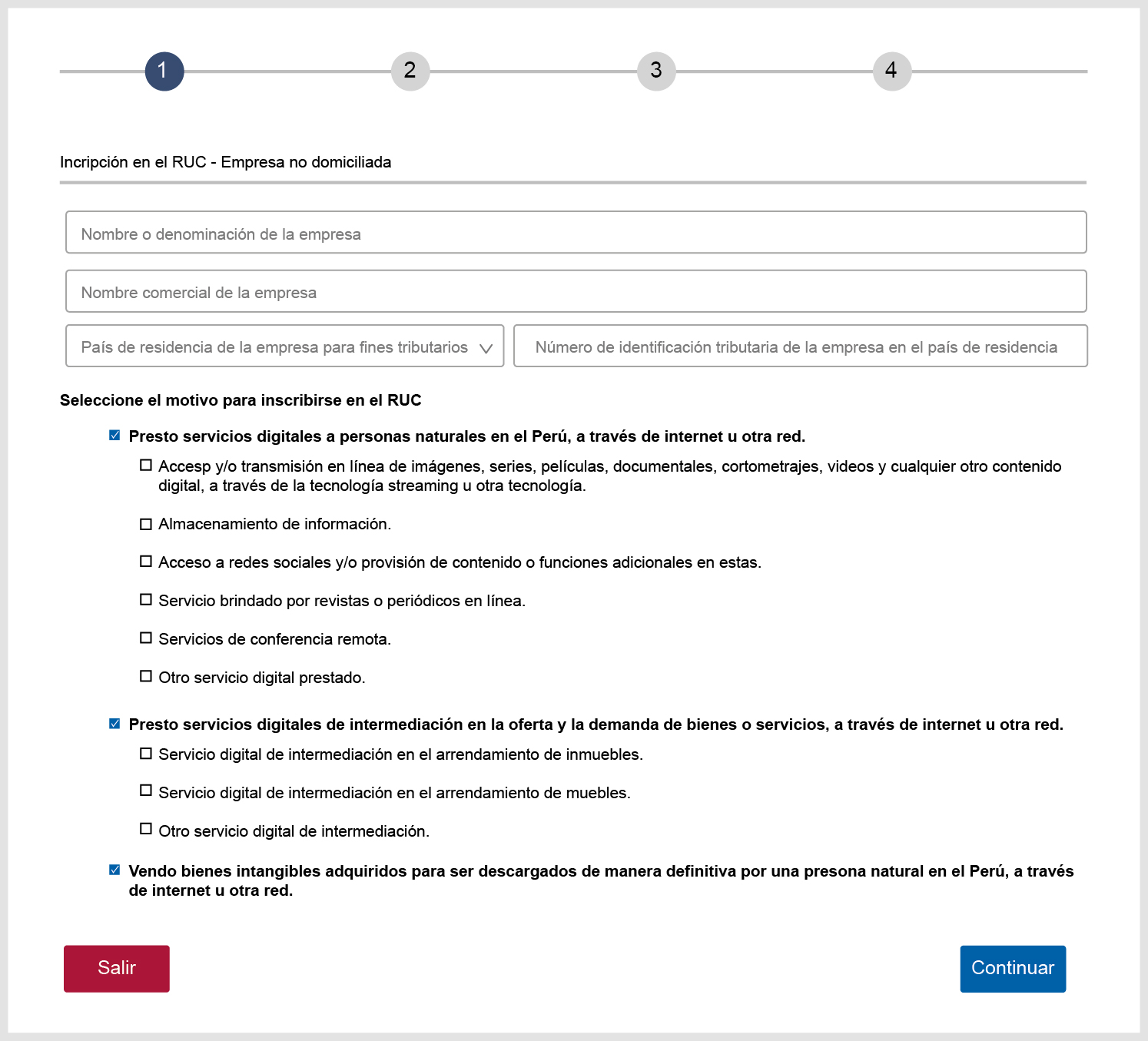
1.3.Adjunte copia del documento de constitución de la empresa (Formato PDF).
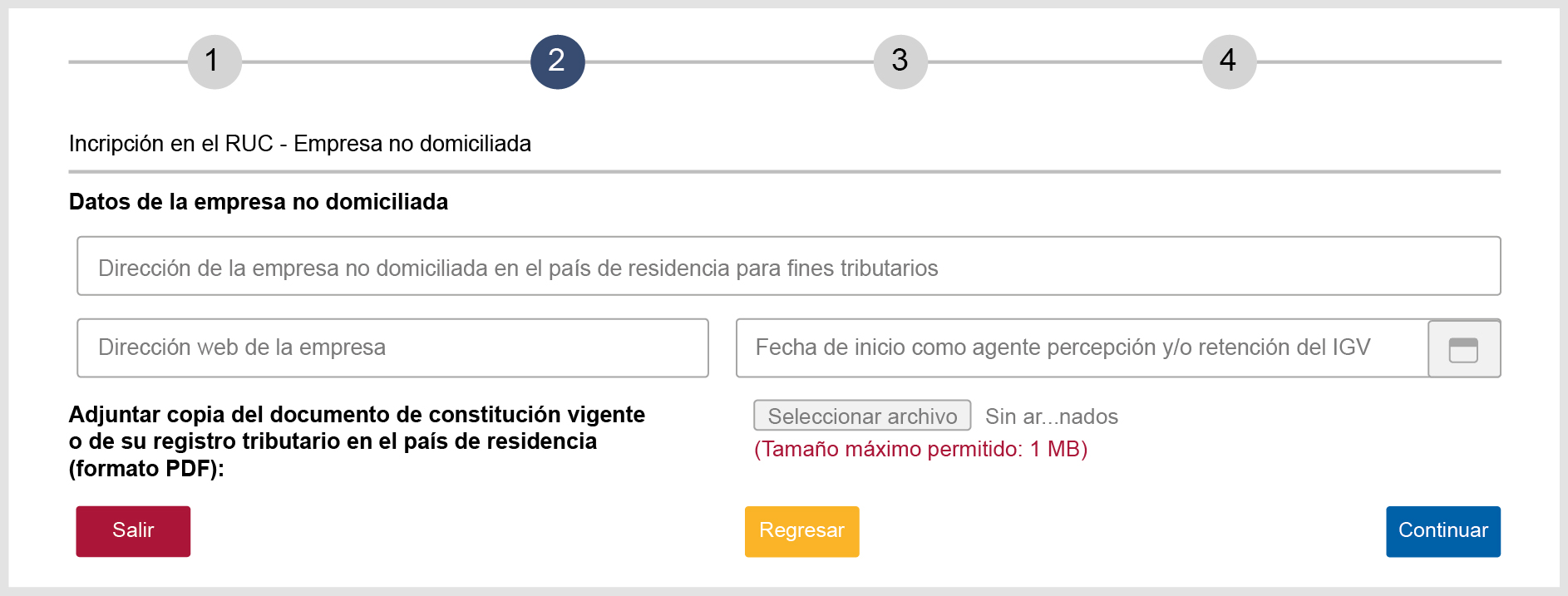
- Registro de Información del representante legal:
2.1 Ingrese la información solicitada del representante legal.
2.2 Adjunte copia del documento de identidad del representante legal (Formato PDF)
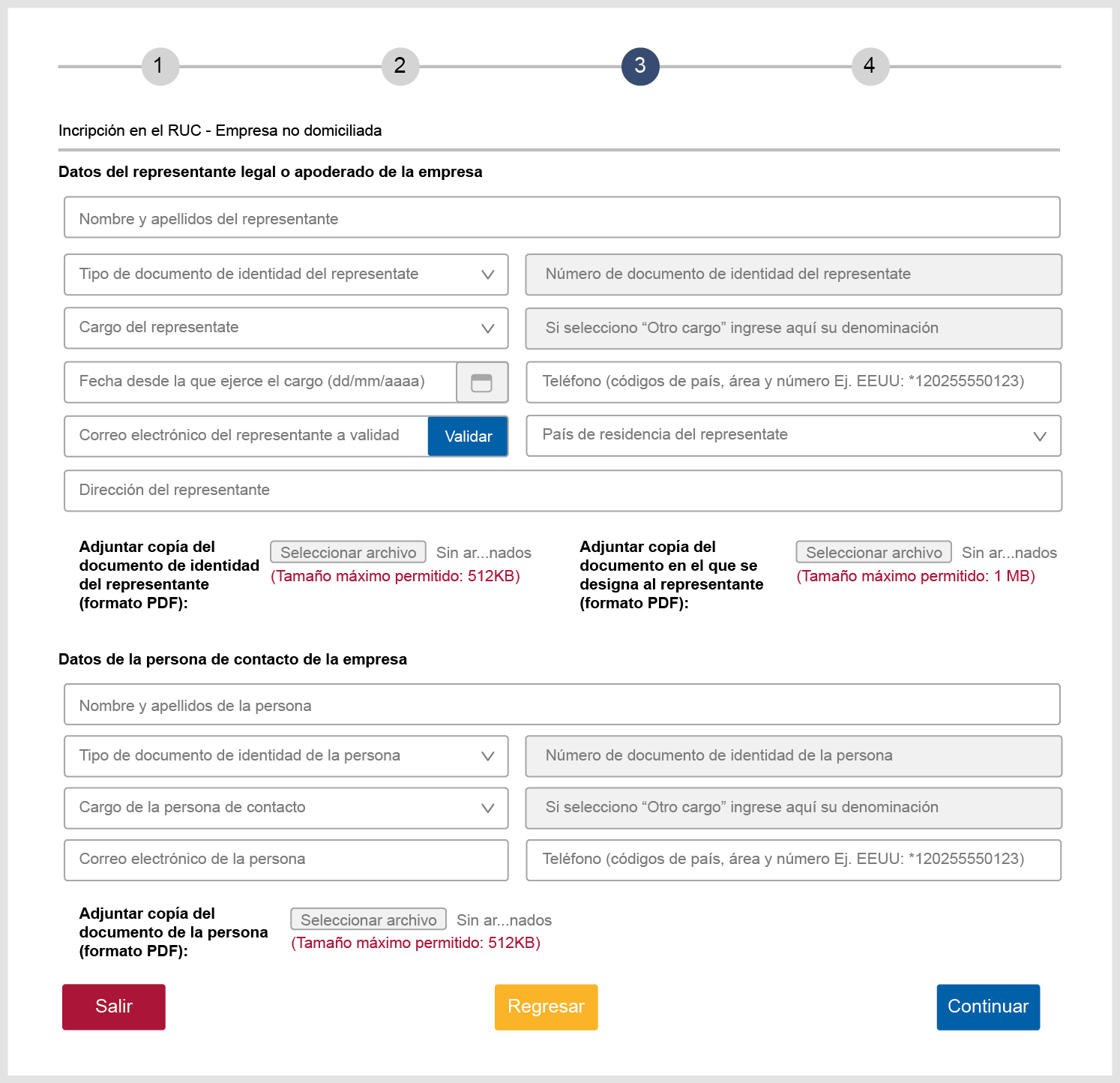
2.4.Valide el correo electrónico del representante legal.
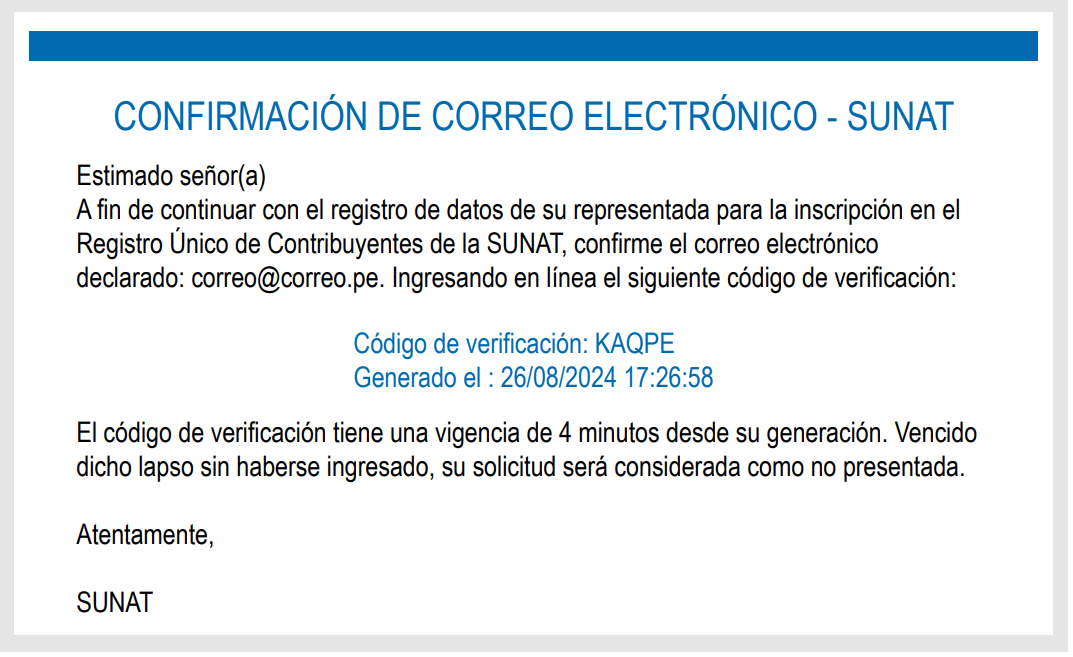
2.5. Ingrese el “Código de Verificación” que llegará al correo electrónico confirmado del representante legal
3. Registro de Información de Persona de Contacto:
3.1 Ingrese la información solicitada de la Persona de Contacto
3.2 Adjunte copia del documento de identidad de la Persona de Contacto (Formato PDF)
4. Envío de Solicitud de Inscripción en el Registro Único de Contribuyentes:
4.1 Verifique la información que figura en el Resumen de la información registrada.
4.2 Marque el botón de aceptación
4.3 Presente la solicitud.
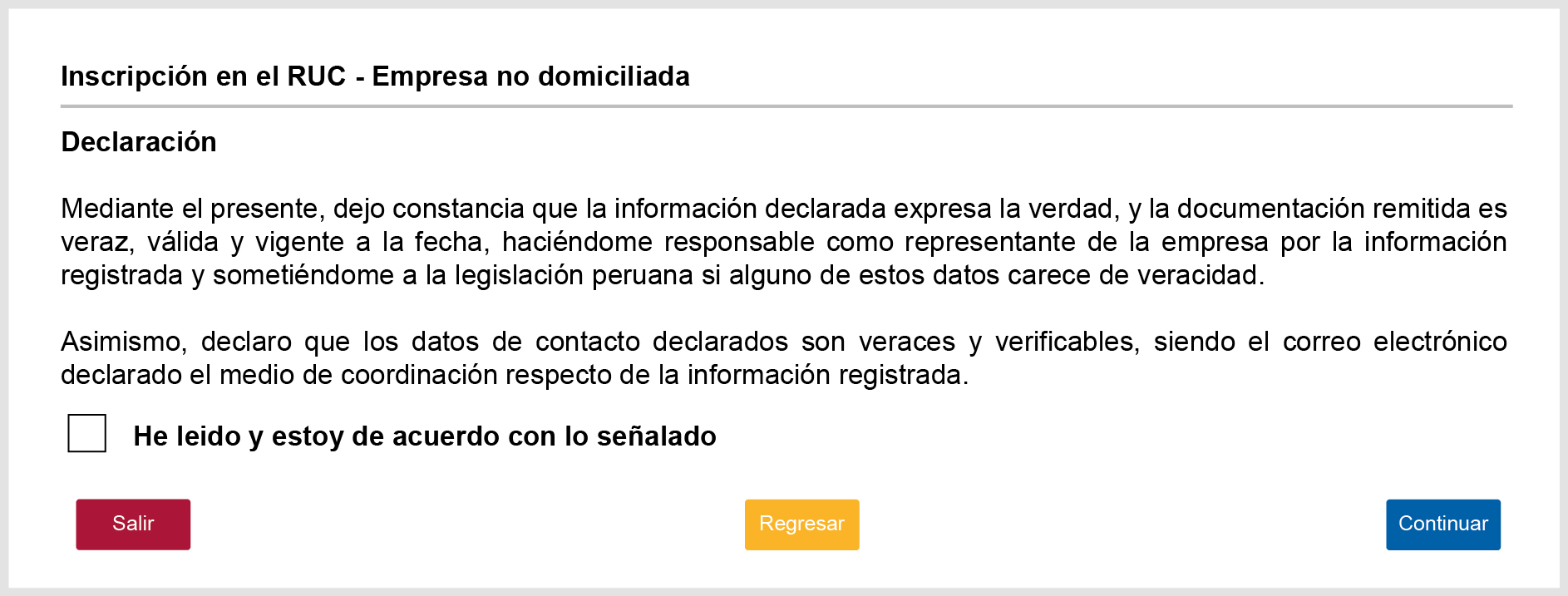
4.4 Llegará un mensaje al correo electrónico indicando que la solicitud se ha registrado correctamente y se asignará un número de solicitud.
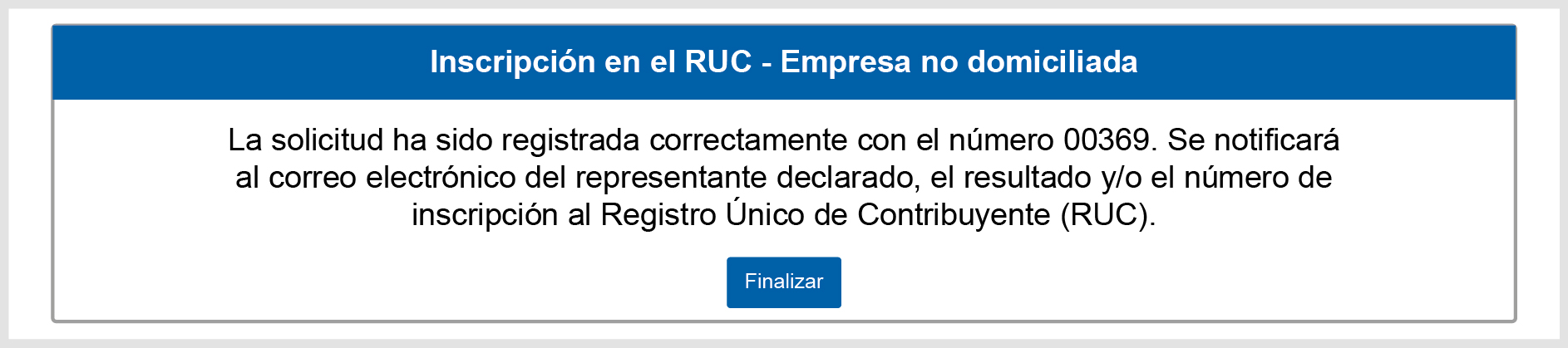
- Evaluación de la solicitud de inscripción en el RUC:
5.1 Una vez evaluada la solicitud de inscripción en el RUC del sujeto no domiciliado por personal de SUNAT, llegará un correo electrónico al representante legal con el resultado de la evaluación.
5.2 Si el resultado de la solicitud es CONFORME, le otorgarán el número de RUC.
5.3 Si el resultado de la solicitud es NO CONFORME, el sujeto no domiciliado podrá volver a solicitar su inscripción en el RUC, previa subsanación de las observaciones que produjeron su rechazo.
6. Generación de la Clave SOL:
6.1 Ingrese al Portal WEB de la SUNAT: www.sunat.gob.pe
6.2 Ubique la opción de Generación de la Clave SOL
6.3 Ingrese el número de RUC del sujeto no domiciliado
6.4 Complete la información solicitada del representante legal
6.5 Marque el botón de inicio
6.6 Ingrese el “Código de Verificación” que llegará al correo electrónico del representante legal.
6.7 Cree e ingrese una contraseña segura y repítala nuevamente
6.8 Aparecerá un mensaje indicándole que su operación ha sido exitosa y que puede ingresar al ambiente “SUNAT Operaciones en Línea-SOL”.
- Anexo N.° 1-E incorporado a la Resolución de Superintendencia N° 210-2004. Ingresa Aqui

